Solr debugQuery
debugQuery is a parameter that we can pass to Solr when submitting a query, with this parameter Solr will include extra information in the response that is useful to troubleshoot a variety of issues in Solr queries. The information returned is helpful to diagnose:
- how is Solr interpreting a search query
- why a particular document was included (or not) in the result set
- why some documents are ranked higher than others
The debugQuery parameter is available in the Solr Admin screen
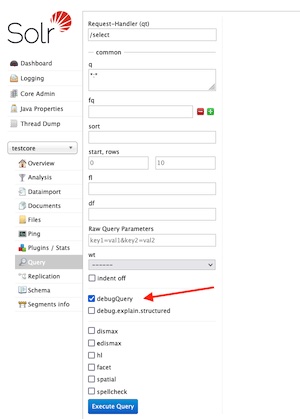
or we can pass debugQuery=on in the URL like we would any other parameter:
curl 'http://localhost:8983/solr/your-core/select?debugQuery=on&q=*'
When we pass debugQuery=on in the request, the Solr response will include an extra debug attribute with information about the raw query that Solr received, how Solr parsed the query, an explanation about how each of the documents in the result were scored, and a few other pieces of information. The debug node in the response looks more or less like this:
"debug":{
"rawquerystring":"*",
"querystring":"*",
"parsedquery":"...",
"parsedquery_toString":"...",
"explain":{
...
}
}
parsedquery - what Solr does with our query
Let's say that we do a very simple query in Solr: q=blue. On a brand new Solr core with no customizations, the debug output will show something like this:
"debug":{
"rawquerystring":"blue",
"querystring":"blue",
"parsedquery":"_text_:blue",
"parsedquery_toString":"_text_:blue",
"explain":{},
"QParser":"LuceneQParser",
notice that the rawquerystring is the search term "blue" that we passed but the parsedquery indicates that Solr is searching on the _text_ field. Notice also that Solr is using the default LuceneQParser parser.
Now let's say that instead of the brand new core with no customizations we are searching against a Solr core that has been configured in solrconfig.xml to use a few default query fields (qf) and the eDisMax parser, in that case the output of the same query might look like this:
"debug":{
"rawquerystring":"blue",
"querystring":"blue",
"parsedquery":"+DisjunctionMaxQuery(((title_txt:blue)^10.0 | author_txt:blue))",
"parsedquery_toString":"+((title_txt:blue)^10.0 | author_txt:blue)",
"explain":{},
"QParser":"ExtendedDismaxQParser",
notice that although the rawquerystring is still "blue", in this case the parsedquery value clearly tells us that Solr is searching in the title_txt field (with a boost factor of 10) and the author_txt field. We can also see that it's using the ExtendedDismaxQParser (aka eDisMax) parser rather than the standard Lucene parser.
The debugQuery parameter also helps when working with multi-words searches. Let's say that I run a search for q=title_txt:blue sky, the output of the debugQuery would indicate the following:
"debug":{
"rawquerystring":"title_txt:blue sky",
"querystring":"title_txt:blue sky",
"parsedquery":"title_txt:blue _text_:sky",
"parsedquery_toString":"title_txt:blue _text_:sky",
"explain":{},
"QParser":"LuceneQParser",
notice that the parsedquery shows that Solr searched for "blue" in the title_txt field but it searched for "sky" in the _text_ field, certainly not what we wanted, but this is what Solr parsed because we did not wrap the search terms in quotes.
If we wrap our search terms in quotes: q=title_txt:"blue sky" Solr will produce a parsedquery like the one shown below, which is what we wanted:
"debug":{
"rawquerystring":"title_txt:\"blue sky\"",
"querystring":"title_txt:\"blue sky\"",
"parsedquery":"PhraseQuery(title_txt:\"blue sky\")",
"parsedquery_toString":"title_txt:\"blue sky\"",
"explain":{},
"QParser":"LuceneQParser",
The parsedquery value is also useful to see how Solr is treating our search terms. Let's say that instead of searching on a title_txt field we search on a field named title_txt_en (on a standard Solr configuration fields ending with txt_en are run through transformations specific for the English language). In this case the result of a search for q=title_txt_en:running will provide the following debug output:
"debug":{
"rawquerystring":"title_txt_en:running",
"querystring":"title_txt_en:running",
"parsedquery":"+title_txt_en:run",
"parsedquery_toString":"+title_txt_en:run",
"explain":{},
"QParser":"ExtendedDismaxQParser",
notice how the parsedquery show us that Solr is searching for the stem of the search term (i.e. "run" rather than "running") in this case because the field title_txt_en has specific English language transformations applied.
explain - how each document is scored
Another value that Solr includes in the response is the explain property. This property has one node (for each of the documents that were returned in the result set) with information explaining how the score for these documents was calculated. For example the result might look like this:
"debug":{
"rawquerystring":"title_txt_en:blue",
"querystring":"title_txt_en:blue",
"parsedquery":"+title_txt_en:blue",
"parsedquery_toString":"+title_txt_en:blue",
"explain":{
"00012393":"a ton of text goes here",
"00002135":"a ton of text goes here",
"00011405":"a ton of text goes here",
"00008465":"a ton of text goes here",
"00011495":"a ton of text goes here",
"00022192":"a ton of text goes here",
"00009343":"a ton of text goes here",
"00010956":"a ton of text goes here",
"00011520":"a ton of text goes here",
"00009331":"a ton of text goes here"
}
For brevity I've omitted the actual data that is returned for each document (and just indicated "a ton of text goes here") but the actual data looks more or less like this for each of the document ids:
3.8011298 = weight(title_txt_en:blue in 5842) [SchemaSimilarity], result of:
3.8011298 = score(freq=1.0), computed as boost * idf * tf from:
6.1900153 = idf, computed as log(1 + (N - n + 0.5) / (n + 0.5)) from:
20 = n, number of documents containing term
10000 = N, total number of documents with field
0.61407435 = tf, computed as freq / (freq + k1 * (1 - b + b * dl / avgdl)) from:
1.0 = freq, occurrences of term within document
1.2 = k1, term saturation parameter
0.75 = b, length normalization parameter
2.0 = dl, length of field
5.48 = avgdl, average length of field
As you can see, the information in this section is pretty hard to decipher, but it is important to highlight that it is has a wealth of information if you are trying to understand why a given document was scored the way it was. I blogged about the details of the explain information in Understanding scoring of documents in Solr if you want more details about it.
The default format for this information is a very long line-delimited string. Newer versions of Solr have an additional parameter debug.explain.structured=true that allows us to request the information in JSON (rather than line-delimited) that is more suitable for parsing.
debugQuery or debug
According to Solr's documentation the debugQuery parameter is now just debug and we can pass several options to indicate what kind of debug output we are interested: query, timing, results, or all. The original debugQuery=on is preserved for backwards compatibility and it's equivalent to debug=all
explainOther - score a document that we are interested in
Newer versions of Solr also provide an additional explainOther parameter that we can include in our request to force Solr to include additional documents and score them even if they were not returned in the original query.
For example, let's say that we a run a query that gives us almost all the results that we are interested in, but one document in particular (the one with id "00000747") was not included in the first 10 documents even though it meets the criteria title_txt_en:blue. In this case we can pass Solr explainOther=id:00000747 in our query to force this document to be included and scored in the debug output. The output will be something like this:
"debug":{
"rawquerystring":"title_txt_en:blue",
"querystring":"title_txt_en:blue",
"parsedquery":"+title_txt_en:blue",
"parsedquery_toString":"+title_txt_en:blue",
"explain":{
"00012393":"a ton of text goes here",
"00002135":"a ton of text goes here",
"00011405":"a ton of text goes here",
"00008465":"a ton of text goes here",
"00011495":"a ton of text goes here",
"00022192":"a ton of text goes here",
"00009343":"a ton of text goes here",
"00010956":"a ton of text goes here",
"00011520":"a ton of text goes here",
"00009331":"a ton of text goes here"
},
"otherQuery":"id:00000747",
"explainOther":{ "ton of infomation here about document 00000747" },
"QParser":"ExtendedDismaxQParser",
Notice that the document with id "00000747" was not in the first set of ids in the explain section and therefore was not scored, but because we included explainOther=id:00000747 in our request the document will be scored and included in the explainOther node in the response.